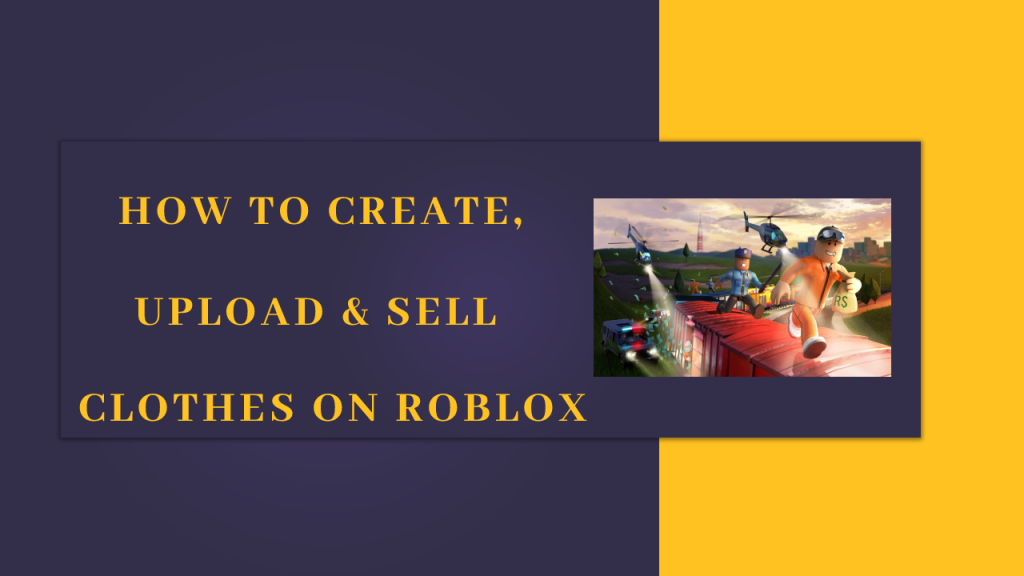
How to Create Upload & Sell Clothes on Roblox? Read further to know more about it.
Roblox is without a doubt one of the most popular gaming platforms in the world. There may be millions of daily active users in Roblox, but few know how to make clothes in Roblox. If you are also one of these players, don’t worry. In this guide, we’ll show you how to make and sell clothes to earn lots of free Robux.
If you’re an avid Roblox fan, you should know that it’s important to have great clothes. For the uninitiated, these are the things that set you apart from the rest of the Roblox players. If you are struggling to make a beautiful dress, keep reading this article.
Also read: How to make a shirt in Roblox.
In Roblox, you can make a shirt, a t-shirt and a pair of pants. It should be noted that you cannot make a shirt or pants in Roblox without a premium subscription. On the other hand, you don’t need a premium subscription to Roblox to make a t-shirt.
Contents
How do I make clothes in Roblox?
Explaining how to make clothes in Roblox is a bit tricky. However, we will explain each step as simple as possible. If you want to learn how to make clothes on Roblox, follow these simple steps:
Select and open the pattern you have chosen for your fabric. The template will help you design your fabric in terms of colors and design positions.
Shirt model:

Trousers model:

Here are all the colors of the model and what they describe:
- Light Blue : It shows part of the shoulder and the upper part of the shirt.
- Dark blue : It shows part of the back and the shirt on the back.
- Red: It shows part of the chest and arms on the front.
- Green: This shows the side view of the shirt and arms.
- Yellow: She shows the inside of her hands.
- Orange: She shows part of her arms from below.
The dimensions of each example component are shown below:
| Form | Dimensions (width × height) | Clothing components |
|---|---|---|
| Large surface | 128 × 128 pixels | Front and rear torso |
| High rectangle | 64 × 128 pixels | Torso sides (R, L) Arm/foot sides (L,B,R,F) |
| Large rectangle | 128 × 64 pixels | Upper and lower body |
| Small square | 64 × 64 pixels | Upper and lower arm/foot (U, D) |
Message: Please make sure that your image is not larger than its exact size – 585 pixels wide and 559 pixels high – otherwise you will not be able to upload your avatar to Roblox.
How do I upload clothes to Roblox?
Loading clothes in Roblox is easy. To download it on Roblox, go to the Create menu, then search for Shirts. You will see a field where you must write your name.
Now click the Browse button and locate the folder where you saved the item you created. Select this item and upload it to Roblox. After downloading, you can go to the character editor and outfit the clothes you made.
How can I sell clothes to Roblocks?
Once you have made your clothes in Roblox, you have the opportunity to sell them for a good price. To sell clothes in Roblox, you need to go to the Create menu and select Shirts. Here are all the shirts you found.
Clicking on the cogwheel on the far right of each line will take you to a page where you can set a description and the desired price for a particular shirt. Look for a price between 10 and 50 Robux.
Regardless of the price you use, you will only receive 70% of the amount, or the remaining 30% will go to Roblox.
That’s all you need to know to make clothes, upload them and sell them on Roblocks.
Frequently Asked Questions
- How do I create a custom download file?
faddalibrahim – how to make a customer …
- How do I upload files?
Response CD
- How do I upload a file to my website?
Download the form
Related Tags:
file upload template html css,how to create a file to upload,html file upload example,upload image in html and display,how to create a file upload form in wordpress,how to create a file upload form in wordpress without plugin,Feedback,Privacy settings,How Search works,how to create a file upload form in wordpress free,how to create a file upload page for a website
- How To Restore IP Address Starting With 169.254 Problem - February 13, 2023
- What Is Peer-To-Peer Trading? – Best Guide 2023 - February 13, 2023
- How To Get HBO Max In Australia In 2023 - February 13, 2023
