There is a dynamic home screen on the PS5. The background on the screen changes and this article will tell you how to change Background on Ps5.
You will see a unique background screen when you select Spider-Man Miles Morale. By default, PS5 has a dynamic theme, which is one of the primary reasons the console does not provide you with any settings to modify it. The console will be the best-selling console of all time. Until the next one at that point.
The device has a wide range of games and apps, as well as high refresh rates. The first thing new users will do is change the theme of the PS5. Is it possible to change the look of the PS5UI by applying new themes and wallpaper?
Changing the background is a simple feature that supports both the Xbox series X and the PS4 and it was difficult to comprehend.
Contents
How To Change Themes On PS5
Do you know how to download themes on PS5? There is no way to change the themes on PS5. Until Sony or other developers introduce new PS5 themes, the standard appearance of the user interface is what you will have.
Considering that the latest Sony consoles had themes available from the beginning, the inability to change the theme of the PS5 is a little strange.
The option to set a unique wallpaper was one of the first features that the PS3 allowed users to choose. Although wallpaper support was not available until a later update, thisFunctionality was carried over to the PS4 as well.
The method used to change the theme is almost the same for both consoles. On the Select Theme screen, choose the option that suits you, you can also define the theme with a color of your choice or choose to set a wallpaper image of your choice.
We think that support for the PS5 theme will be added in a later update. There is no reason to think that the appearance of the user interface will be fixed forever since the console itself can be changed. You simply have to make the due date with the standard PS5 theme.
How To Download Themes On PS5

You cannot now, that’s the answer to your question. There are no themes currently available on PS5. The integrated funds that the games have seem to be an alternative to the themes now. When you highlight a game on the home screen, the background will change to an image of that game.
You can see the Elizabeth Megafig on the island if you switch to Bugsnag. Spider-Man: Miles Morales has an image of himself on his suit.
The soundtrack music of the game will also be played. We will update this with a step-by-step process on how to change the themes once Sony adds them to the PS5.
How Do You Get Wallpapers On PS5?
There isn’t a way to change the themes on the PS5. Until Sony or other developers introduce new PS5 themes, the default look of the user interface is the one you will be stuck with.
Why Do You Need To Change Your PS5s Background?
The PS5 hosts a dynamic theme, which means the background can change according to the tab you are on or the action you perform. The PS5 background won’t be the generic blue but it will be a wallpaper from the game if you were to pick a game.
If you are setting up your console or browsing away from games, you will get the generic PS5 dark blue starry background, which seems very simplistic. There are a number of reasons why we need to change the PS5’s background.
To Personalize The Console Background
The idea of setting your favorite character as your background display seems very cool and your wallpaper doesn’t have to be of a video game. Images of people you admire, or quotes that inspire you, can be added to the artwork that you created. It is a nice feature and it’s nice to have it.
Improve Visibility Of Icons And Games With A Background That Will Make All Tabs Easily Visible.
PS5 has a dynamic theme that can change depending on the game you choose. Depending on the overall game’s theme, a dark or bright background can be found. When icons and background colors are the same, there isn’t as much visibility.
What Can You Change On The Homescreen?
There are a couple of changes that you can do on the Home screen of the PS5 to customize it. Changing the background is not one of them (Thanks Sony!). Let’s see what they are and how you can customize them.
The Control Center
The control center can be accessed if you press the PS button on your controller. By default, it has a lot of things that you might not even use.
Press the options button on your controller to hide the shortcuts that you don’t want to navigate. You can move the shortcut from one place to another, or make them available at your command.
Sort And Filter Games
If you don’t have a game purchased in an unbelievable sale or a bundle and you never bother to install or play it, you are not a true gaming enthusiast.
It is not nice to have this game sitting on your home screen constantly reminding you of the money you spent on it.
You can arrange your games in any order you want, thanks to the sort and filter option. Click on the three dots on the left to sort your games based on the most recent, installed, purchase date, etc.
What Can’t You Change On The Homescreen?
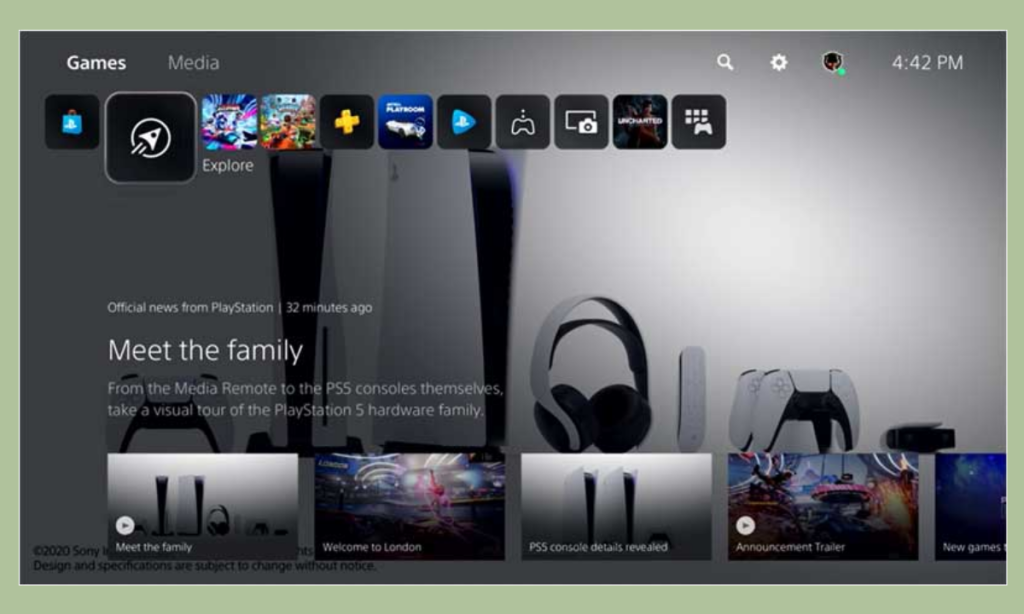
There are not many changes that you can make on the PS5 home screen, other than choosing what icons on the command center to display and hiding and sorting your games according to filters.
The user cannot change the background image on the home screen. We hope that this feature will come to the PS5 through updates because Sony has always been a fan of surprising its users with amazing console updates. Let’s see if they have made any announcements about the home screen changes.
How To Change Ps5 Background?
How To Change The Theme And Wallpaper On PS5
- From the main menu, you can navigate to the settings menu.
- Select the themes you want to use.
- You can set a wallpaper image of your choice if you choose the Custom option on the Select Theme screen.
Can I Change The PS5 Theme?
The PS4 had a wide range of theme collections that allowed players to make their console their own, but that doesn’t seem to be the case for PS5 since players can’t change themes on PS5.
The lack of theme support prevents players from trying out different consoles, even though Sony has a single theme.
Can You Customise The PS5 Home Screen?
You can highlight the ones that you want to use, rearrange the ones that you don’t want to use, or even remove a few of the ones that you don’t want to use. If you want to avoid all of that, hold the PS button down longer and you will be taken straight to your home screen.
Conclusion
We should wait to see what the future holds and if Sony’s new console will support custom themes and wallpapers. We hope that this article helped you gain all the information you needed to know how to change Background on Ps5. Thanks for reading!
- How To Restore IP Address Starting With 169.254 Problem - February 13, 2023
- What Is Peer-To-Peer Trading? – Best Guide 2023 - February 13, 2023
- How To Get HBO Max In Australia In 2023 - February 13, 2023

