Do you wanna how to delete Hulu search history? Read further to know more.
If you’re like most people, you probably use Hulu to watch your favorite TV shows and movies. But did you know that Hulu keeps track of your search history?
This can be a bit of a privacy issue for some people. If you don’t want Hulu to keep track of your search history, then we’re here to show you how to delete Hulu search history.
For a monthly fee, subscribers will have access to a wide range of premium video content, which can be accessed using a variety of devices, such as a Windows 10 computer, an Apple TV, and a phone. You can keep track of every show you’ve watched with this service.
There are times when you will want to take away his data. In the next part of our series, we will show you how to remove view history from Hulu. It is one of the best streaming services on the market. Many people are using the service to watch their favorite tv shows and movies.
People don’t know that they can easily clear their watch history from the setting of their account. There are a number of reasons why you would want to clear your watch history on Hulu. You wouldn’t want to share your watch progress with your friend or family member if you were sharing your account with them.
Maybe you do not like receiving recommendations based on your watch history. We will show you how to use the remove from watch history feature to remove shows from your watch collection. it is possible to do this on your phone, smart TV, or web browser.
Once you’ve finished watching your favorite shows, you can clear your watch history in a few simple steps. You can either manually remove shows from your ” Keep Watching” section or you can erase your entire history through your browser, though this action can’t be undone.
Contents
How To Delete Hulu Search History
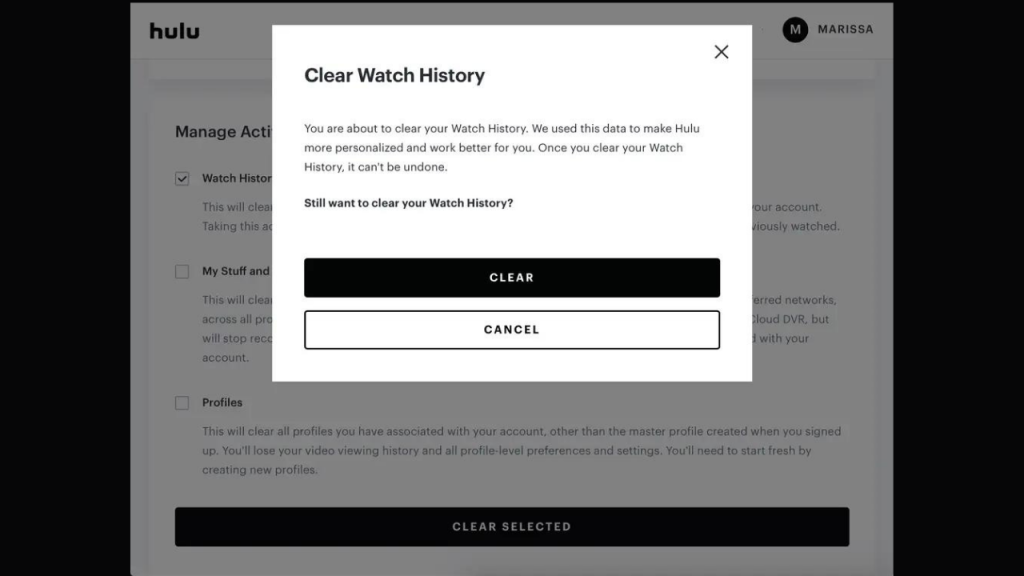
Once you have deleted your view history, your account will be exactly the same as it was when it was first created.
You will need to sign in to your account to do that. It is a good idea to do this from a computer browser. At the top right corner of your screen, you will see your name or the profile name you are currently using.
It is possible to have a profile’s viewing history deleted by opening that profile on Hulu. You will be able to see your viewing history by clicking on the name.
If you are clicking on the remove all videos on the top left corner of the screen, you will be taken to a page where you can remove your history.
One disadvantage is that the shows that interest you the most will not be shown, as the service will have to determine again which shows you are most likely going to watch.
How To Clear Your Search History On Hulu
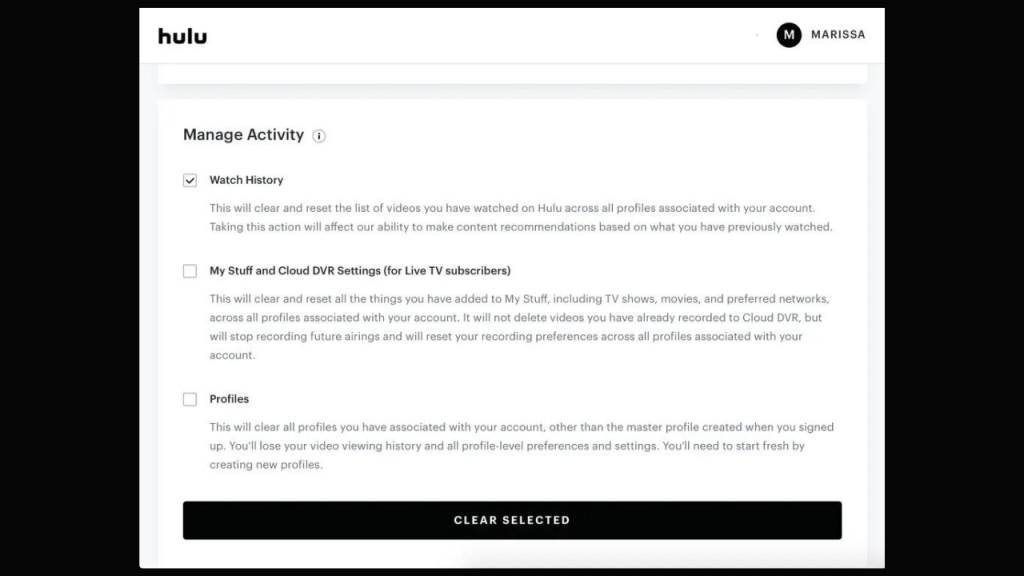
Your list of shows you’ve recently watched is a good indicator of your state of mind. Either something or something. The simple fact is that you can see a lot about a person by looking at what kind of entertainment they consume.
Maybe you want to clear up your viewing history on Hulu. Perhaps it’s something that is embarrassing. Maybe you have made recommendations that have been out of place.
How To Clear Your Viewing History On Hulu
You’ll have to make sure you’re on their desktop site to log in, but you can choose History. You can choose to remove all videos to wipe the slate clean at the top left corner.
How To Clear Individual Shows And Movies From Your Hulu Search History On A Browser
On a Mac or PC, you can open the show in your preferred browser. The “Keep Watching” section can be found at the bottom of the scroll. Click the “X” icon at the bottom of the window if you want to remove the title from your computer.
The pop-up will confirm the decision after this. You will be told that when you do this, it will reset your watch progress. Click the “Okay” button if you don’t want to.
How To Delete Watch History On Hulu All At Once
Click on your profile name in the upper-right corner of the Hulu homepage to open it. Click the “account” button.
On your account page, scroll down to “Privacy And Settings” on the right-hand side if it requires you to enter your password.
On the next page, under the “Manage Activity” section, check the box next to “Watch History” and then click the black “Clear Selected” button at the bottom to confirm your decision. Click “clear” if you want to finish the process.
Delete All Hulu Watch History Associated With Your Hulu Account And Profiles
If you have a lot of profiles under your account and want to clear and reset their Watch History as well, follow the steps given below. Clicking on the “California privacy rights” option will bring you to the Privacy and Settings tab.
How To Clear Individual Shows Or Movies From Watch History Feature Using The Hulu App On Mobile?
That’s convenient for you, you can clear your Hulu watch history from your mobile phone. If you want to clear your watch history from your phone, follow the steps given below.
If you want to remove the three dots icon located in the top-right corner of the movie, tap the three dots icon located on the top-right corner of the movie. At the bottom of the screen, there will be a pop-up menu.
The remove from watch history option can be pressed from there. To apply all the changes, you need to tap the “confirm” button.
How To Clear Hulu Viewing History On Your Smart tv?
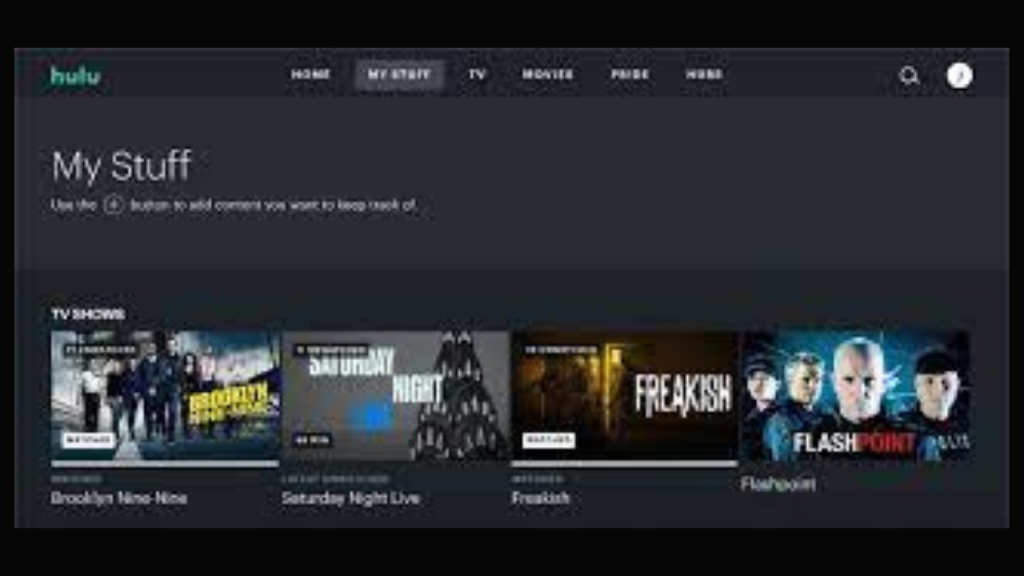
If you have a smart TV at home, you can use it to clear your watch history. The steps to do the same have been given below.
Click on the thumbnail to see the show or movie that you want to remove from your watch history. You can find the show or movie details on the movie’s/show’s details page.
If you want to remove a movie or series, choose the “Manage Movie” option or the “Manage Series” option.
Note: The “Manage Movie” or “Manage Series” option will only be available in the movie or show is in your watch history.
The removal from the watch history option is available. If you want to remove a movie or TV show from your watch history list, click on the “Confirm” button. You could click on Cancel if you wanted to go back.
Frequently Asked Questions
1. How Do I See My Viewing History On Hulu?
Ans- You can check out your Hulu viewing history from the Keep Watching collection. The All viewing history section can also show you all the movies or shows you were watching on Hulu. You can quickly navigate to these sections from the Home window.
2. How Do I See Which Individual Episodes I’ve Watched On Hulu?
Ans- To find out which episodes of a show or series you have watched, go to the details page of that particular show. This page will tell you everything you need to know about the show. You could add it to My Stuff in order to get more information.
3. Does Hulu Have A Search History?
Ans- Yes, of course, there is a search history section on the site. To get to the Recent Searches section, you have to navigate to the Search menu. Here you will be able to check out your past search queries and clear them.
4. How Do I Clear My Hulu History?
Ans- Depending on the device you are using, there are different ways to clear your history on the platform. You can learn how to clear your watch history from a desktop web browser, phone, or Smart TV by reading the above article.
Conclusion
You can clear your watch history from the ” Keep Watching” or “search History” section. If you want to clear your entire watching collection, you must remove individual shows and movies from your watch history.
If you use a smart TV, phone, or browser then we hope that this article helped you gain all the information. Now you can easily clear your viewing history. Thanks for reading!
- How To Restore IP Address Starting With 169.254 Problem - February 13, 2023
- What Is Peer-To-Peer Trading? – Best Guide 2023 - February 13, 2023
- How To Get HBO Max In Australia In 2023 - February 13, 2023

